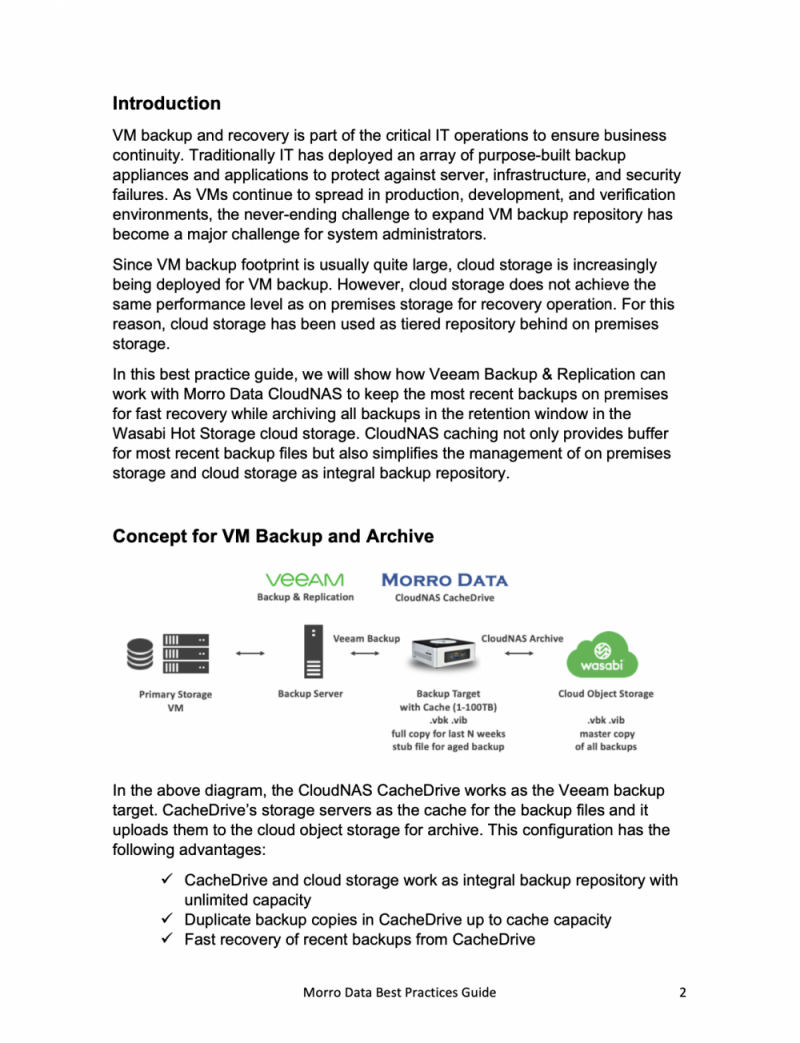Best Practice Guide
Veeam VM Backup to Cloud with Wasabi
Optimizing VM Backup and Recovery
VM backup and recovery are critical IT operations to ensure business continuity. Traditionally, IT departments have relied on purpose-built backup appliances and applications to safeguard against server, infrastructure, and security failures. However, with the increasing spread of VMs across production, development, and verification environments, expanding VM backup repositories has become a major challenge for system administrators.
To address the issue of large VM backup footprints, cloud storage is being increasingly utilized for VM backup. However, cloud storage may not match the performance level of on-premises storage for recovery operations. As a solution, cloud storage is often used as a tiered repository behind on-premises storage.
This guide consists of the following parts:
Part 1: Create the cloud storage bucket
Part 2: Install and configure Morro Data CloudNAS
Part 3: Configure Veeam backup repository using CacheDrive
Part 4: Create the Veeam backup job
Part 5: Run backup
Part 6: Run recovery
Summary