Seamless Remote File Access
Access and Manage Your Files Anytime, Anywhere
Whether you're in the office or on the go, Morro Data’s cloud-first architecture allows you to access your files and manage your system from any location with an internet connection. Each account comes with a Team Portal, which can be accessed through a unique sub-domain that you specify. You can reach the Team Portal via a web browser or through our local app, Morro Connect.

Set up the Morro Data CacheDrive at home easily with the G80 for your remote workers. All files are safely stored in the cloud and cached in the CacheDrive under the NAS SMB interface with Gigabit access.
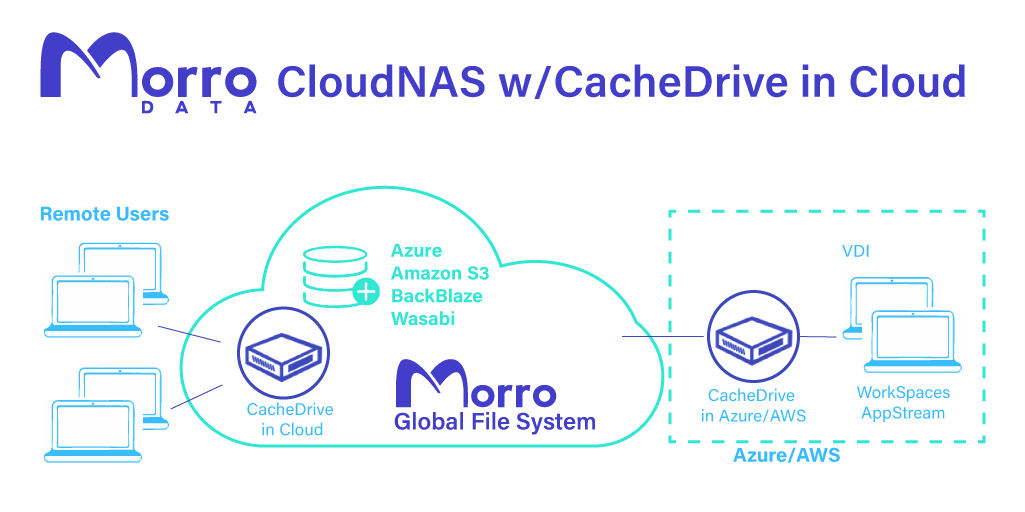
Morro Data CacheDrive in Cloud is a virtual appliance deployed in the cloud or in Azure or AWS based VDI environment for unified remote access with easy setup, security, and data integrity.
MyWorkDrive & Morro Data

MyWorkDrive and Morro Data collaborate to provide businesses with the most complete Cloud NAS solutions for the hybrid workplace. Users from anywhere can now securely access the file system at up to Gigabit speed. It's 100% remote accessibility of files from any Web Browser, Mobile, Mapped Drive, or local NAS with Gigabit performance.
File Access in Team Portal
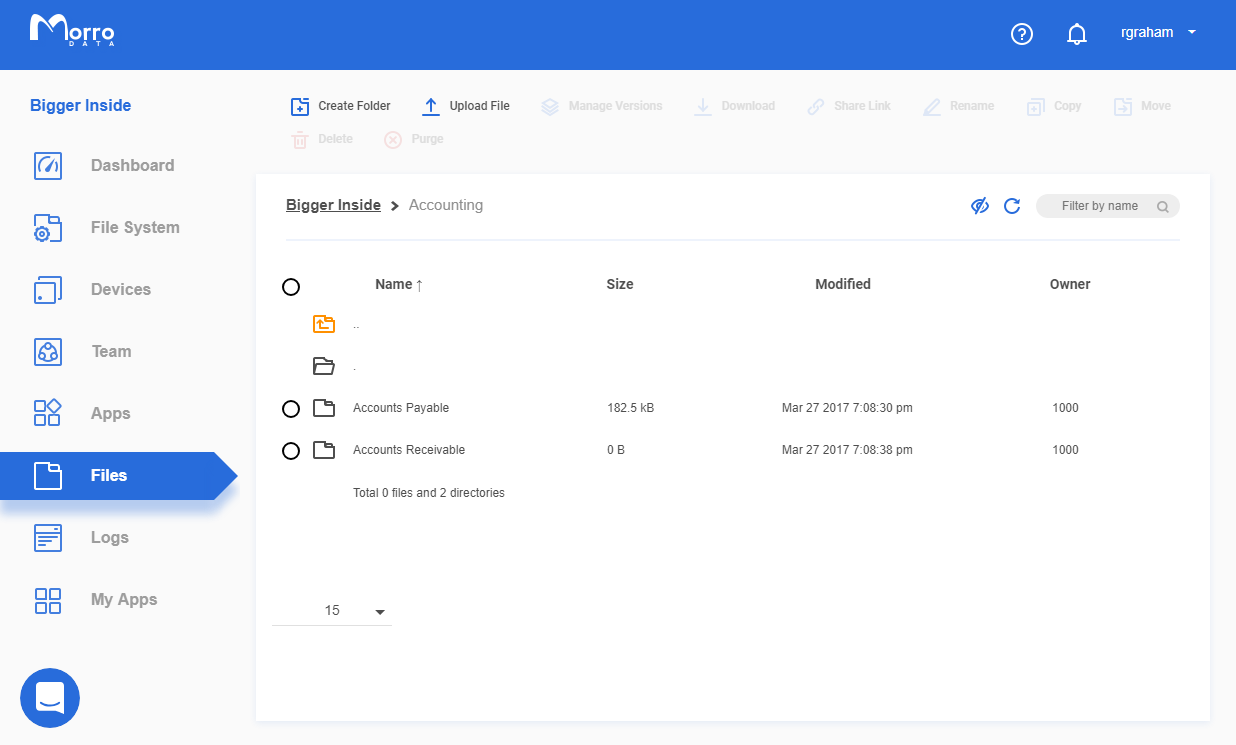
Access the Team Portal from any browser to view your entire file system in the cloud. With Azure AD integration, you can use the same login credentials as your Office 365 or Microsoft Business Account.
![]()
![]()
![]()
![]()
Morro Connect App
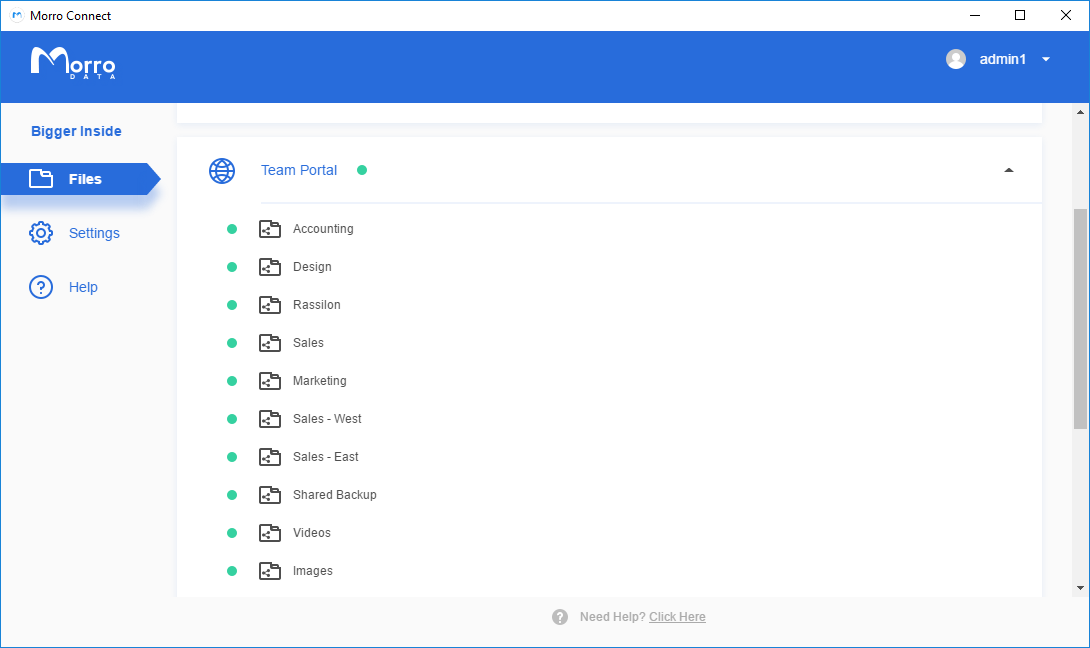
Morro Connect allows remote access to your CloudNAS file system, enabling file upload, download, and browsing from anywhere. It also simplifies network share access for macOS users connected to the CacheDrive. Download in both the Windows Store and Mac App Store.
![]()
![]()
Schedule Your Demo Session Today.
Explore the solutions that can transform your workflow
