Morro CacheDrive Quick Start Guide
Best Practices for Setting Up Your Business
1) Shares are used to group files with rules about who can access those files based on gateways, users and groups. Create your shares based on who needs to access the files stored within those shares, for example, Accounting, Design, Engineering, HR, Marketing, Sales. By default, the GlobalShare1 has guest access enabled which means everyone on your network will have access to the files. For better security, set the default access of each share to “No Access” and add groups and users to the Read/Write or Read-Only access lists.2) Groups are used to manage access permissions for multiple users based on their roles or departments within the business. By creating groups based on roles or departments, a user’s access to files will be automatically updated based on which group the user is added to or removed from as a member.
3) Add users to the groups based on their roles within the business. Users can belong to more than one group. The group the user is assigned to in the Create User panel is the user’s primary group.
For more information: http://support.morrodata.com
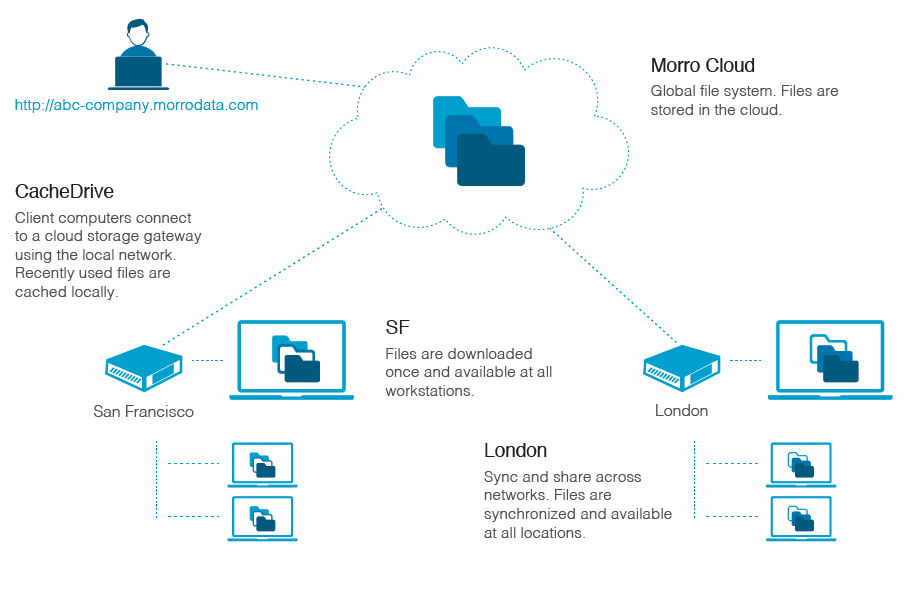
Glossary and Basics
Administrators – There are two types of administrators: Business and Global. By default, the Business Admin is the person who sets up the Morro account. This account has all management privileges plus billing control. The Global Admin has all privileges minus billing control.
Cloud Storage Gateway - The CacheDrive device that provides on-premises access to the Morro Cloud file system. It works as a network attached file server (NAS) and a user can access files natively from a PC/Mac without installing any proprietary software.
Cluster – The Morro Global File System has a cluster architecture. More gateways can be added to a cluster to increase its processing and cache capacity. A cluster is associated with a location (office or department) and can consist of up to 8 Cloud Storage Gateways and, optionally, up to 16 Cache Expansion Units all connected on the same network.
ECHO - ECHO mirrors files between a share and a third-party file sharing service such as Dropbox or OneDrive. For example, via ECHO, you could set up a share so that all the files inside of the share would automatically be placed in a Dropbox folder being shared with a client or vendor.
Gateway Permissions - Access to shares can be restricted based on which gateway is used and whether it is being accessed from on-premises or not. For example, you could limit user access to your legal or accounting share so that it can only be accessed when within your LAN.
Global File System - A file system is the folder structure and files contained within it. In the Morro Global File System, all files are stored in Morro Cloud Storage with most recently used files cached on-premises for high-performance access via the LAN and web-based access via the internet.
Morro Cloud Manager – Your Morro gateways and file system are managed at: https://{team_portal}.morrodata.com where {team_portal} is chosen by you.
Network Username – Alternatively referred to as an account name, login ID, or user name, it is the name given to a user on a computer network. For example, John Smith may have the assigned username jsmith on your current office network. If you do not currently have a username, you can use any name you choose.
Share - A share is a top level folder on a network. In Morro Global File System, files are accessed via shares on the gateway and do not take up disk space on a user’s PC. A share belongs within a storage pool.
Storage Pool - A storage pool specifies where and how files are stored. Multiple storage pools can be defined for different properties such as file versioning policy. All files in a storage pool are de-duplicated, minimizing cloud storage space used.
Team Portal - Regular users log in at: https://{team_portal}.morrodata.com to access files when off-premises and not able to access the gateways. https://abc-company.morrodata.com is an example URL for ABC Company’s team portal.
User Permissions - Share access permissions can be set per user/group. Individual folder and file access control can also be set from Windows / MacOS.
UUID – A Universally Unique Identifier of 128-bit format. An example is db41dc72-1031-4782-9ade-f46ad38408ab. The UUID can be found in two ways: either at the bottom of the device or, once connected to the Morro Control Manager, simply go to devices and see the UUID.
xCache - xCache is the technology behind Morro CacheDrive. It performs file syncing and caches recently accessed files, enabling high-speed file access of files stored in the Morro Cloud. The Morro CacheDrive has 1 TB and xCache Expansion Units have 2 TB of cache.
